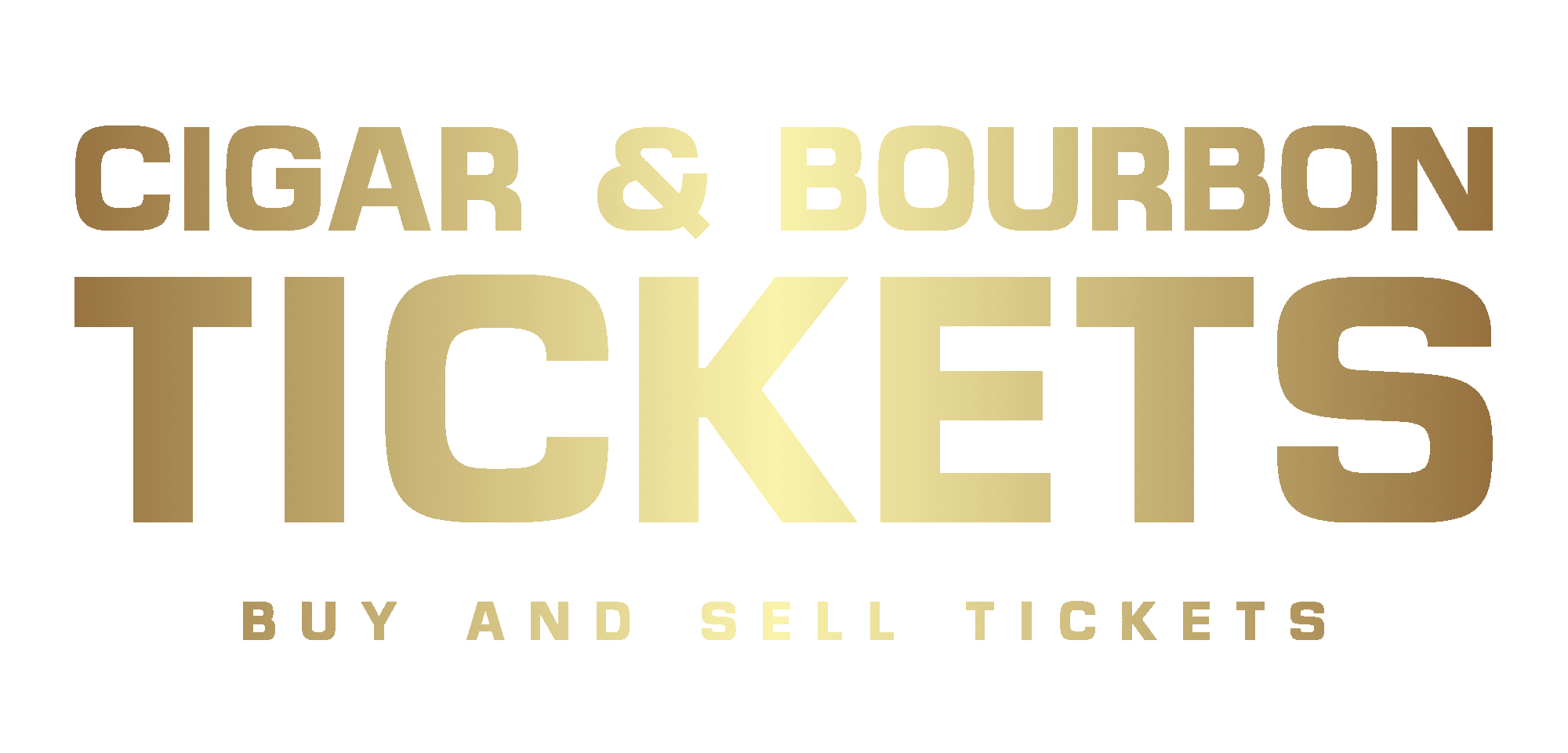FREQUENTLY ASKED QUESTIONS
At Cigar & Bourbon Tickets, we make it easy for attendees to book events and for organizers to host successfully. Below you’ll find answers to the most frequently asked questions about accounts, ticketing, fees, and event support.
Remember to always refer to the specific event details and contact the event organizer if you have any questions or concerns about events or tickets.
ATTENDING AN EVENT?
Everything you need to know before attending.
Do I Need To Register For An Account To Buy Tickets?
How Can I Access My Account If I Forgot My Password?
If you’ve forgotten your password, you can perform a password reset. Just go to the login page, click Forgot password, and enter your email address. A password reset link will be emailed to you if an account exists for the email address provided.
I Can't Find My Tickets.
When you order tickets on Cigar & Bourbon Tickets, a confirmation is sent to the email address you entered for the order. It may be in your spam folder.
If you don’t have the email confirmation, log in to Cigar & Bourbon Tickets and go to All Orders or Purchased Events to view/download your ticket.
If you can’t find your tickets or can’t log in, it may be due to a typo in the email address you entered for your tickets. Contact the event organizer for help from your dashboard via Purchased Events > View > Get Support.
How Do I Delete My Account.
To close your Cigar & Bourbon Tickets account:
- Log in and go to Account Details.
- Select Delete Account and follow the prompts.
Deleting your account will delete your personal data. This action is permanent and can’t be reversed.
If you’re unable to close your account, email us at [email protected]. Use the email address associated with the account you want to close.
Are There Any Age Restrictions For Attending These Events?
Yes, all attendees must be of legal drinking age, which is typically 21 years or older, depending on the local laws and regulations.
Do I Need To Bring My Own Cigars To The Event?
Generally, the event ticket includes the cost of cigars and/or bourbon tastings. You do not need to bring your own cigars unless specified otherwise. However, it’s always a good idea to check the event details for any specific requirements or recommendations.
Will Food Be Provided At The Event?
Food availability may vary for each event. Some events may offer complimentary food, while others may have food available for purchase. Details regarding food arrangements will be provided on the event page or communicated before the event by the event organizer.
Can I Get Additional Bourbon or Cigars During The Event?
Depending on the event, additional bourbon and cigars may be available for purchase. Some events may have exclusive offerings or limited editions for sale. Details about additional purchases will be provided at the event or on the event page. Please inquire directly with the event organizer.
Are These Events Indoors Or Outdoors?
The venue for each event may vary, and it could be either indoors or outdoors. The event page will provide information about the location and any specific arrangements regarding the event venue. When in doubt, contact the organizer directly.
What Payment Methods Do You Accept?
We accept all major credit cards through our Stripe payment processor. Each ticket purchase includes a 3.5% + $1.29 Service Fee and a 2.9% + $0.30 Payment Processing Fee paid by the ticket buyer.
What Are The Fees And Why Do I Have To Pay Them?
The fees charged by Cigar and Bourbon Tickets cover payment processing costs as well as costs necessary to operate and maintain the online ticketing platform. All Cigar & Bourbon Ticket fees are non-refundable.
Can I Get A Refund If I Can No Longer Attend The Event?
Refund policies may vary depending on the event and the organizer’s policy. Please refer to the terms and conditions or contact the event organizer for specific refund information. All Cigar & Bourbon Ticket fees are non-refundable.
How Do I Get A Refund?
Events on Cigar & Bourbon Tickets are hosted by third-party organizers who set their own refund policies. If refund requests are allowed by the event organizer, you can request one by contacting the event organizer:
- Log in and go to All Orders.
- Find the order you want refunded, then click View and select Get Support.
- Enter your details and submit your request. The organizer should respond within five business days.
Contact Cigar & Bourbon Tickets for help if all of these apply:
- The event was cancelled (not postponed) within the last 45 days.
- You contacted the organizer, but they didn’t respond or they denied your request.
- The organizer used Cigar & Bourbon Tickets Payment Processing to process your payment.
Do I Have To Pay Tax On My Tickets?
Tax will depend on your local tax regulations and will be determined by the billing address used during checkout.
I Don't Recognize A Charge On My Card.
If you have a Cigar & Bourbon Tickets charge on your statement, it’s likely related to tickets for an event. Your statement will show “CIGAR BOURBON TICKETS” or “CBTICKETS” on your statement.
Check if someone you know has used your card recently to buy tickets on Cigar & Bourbon Tickets. If no one has, contact us for help.
How Do I Purchase Cigar And Bourbon Event Tickets?
Tickets can be purchased online through our website at cigarandbourbontickets.com. Simply visit the event page, select the desired event category, date, location, and ticket level, and proceed with the secure online payment process.
Is There A Limit On The Number Of Tickets I Can Purchase?
Ticket purchase limits, if any, will be mentioned on the event page or during the checkout process. This helps ensure fairness and allows more people to attend the events.
Will I Receive A Physical Ticket For The Event?
For online ticket sales, you will typically receive an e-ticket or QR code via email after completing your purchase. You can either print the e-ticket or present it on your mobile device at the event for admission.
Can I Transfer My Ticket To Someone Else If I Can't Attend?
Ticket transfer policies may vary. Some event organizers allow ticket transfers, while others have specific rules in place. Please check the event details or contact the event organizer for more information.
If the event organizer allows transfers, transfers and changes can be managed within the customer’s account dashboard under All Orders > View then scroll under Attendee Detail > Actions and click Edit to update attendee name and email address.
Cigar & Bourbon Tickets Isn't Working As Expected.
If you’re having technical issues, make sure your browser is up to date, then try clearing your cache and cookies—you can find this option in your web browser’s settings.
If something still isn’t working as expected:
- Try a different web browser, such as Google Chrome, Safari, or Mozilla Firefox.
- Check Cigar & Bourbon Tickets system status to verify if there’s an issue.
If you can’t order tickets, follow these instructions:
- Disable pop-up blockers, which may prevent the payment window from appearing.
- Scroll to the bottom of the order page. There may be additional questions you must answer to complete the order.
- Try using a different payment method.
I Need To Report An Event.
To report an event that violates Cigar & Bourbon Ticket’s Terms of Service or Community Guidelines:
- Find the event listing on Cigar & Bourbon Tickets.
- Copy the URL and reach out to us from the contact page.
HOSTING AN EVENT?
Details and tools to help you host successfully.
I Can't Login.
To reset your password:
- Go to Lost password.
- Enter your email address.
- Select Reset Password. Password reset emails come from [email protected] and have the subject line, “Cigar & Bourbon Tickets Password Reset.”
Contact Cigar & Bourbon Tickets if:
- You don’t receive the password reset email.
- The email you used to register had a typo.
- You can’t access the email inbox associated with your account.
- There’s an account associated with your email that you didn’t create.
If your account is suspended, follow the instructions in the email you received from Cigar & Bourbon Tickets.
I Have A Data Privacy Request.
To access, delete, or manage your data, go to the Cigar & Bourbon Tickets Privacy Center and select Take control of your data.
Cigar & Bourbon Tickets takes data privacy seriously and complies with all applicable data privacy law obligations. Cigar & Bourbon Tickets seeks to help event organizers comply with their respective obligations.
I Need To Change Account Ownership.
The owner is the main Cigar & Bourbon Tickets account holder. If the new owner already has a Cigar & Bourbon Tickets account, they must close it before their email can be used for the owner account.
To change ownership:
- Log in using the current owner’s email address.
- Go to Account Details.
- Click on the email address and enter the email address of the new account owner. Then, click the Save Changes button.
The new account owner can change the password by completing the Lost Password process.
If you can’t log into the owner account or need to dispute ownership, contact us for help.
How Do I Delete My Account.
To close your Cigar & Bourbon Tickets account:
- Log in and go to Account Details.
- Select Delete Account and follow the prompts.
Deleting your account will delete your personal data. This action is permanent and can’t be reversed.
If you’re unable to close your account, email us at [email protected]. Use the email address associated with the account you want to close.
Where's My Payout?
Stripe can take up to 7 business days to send your first payout. Subsequent payouts should happen within 3 business days. Once a payout is sent, your bank’s processing time determines when the money will arrive in your account.
I Need To Issue A Refund.
All refunds are processed through your dashboard. You should respond to all refund requests within five business days.
To issue a refund from your vendor dashboard:
- Log into your dashboard and select Orders > Action/View > Request Refund.
- Find the ticket price and enter the cost of the ticket in the text field. i.e. If the ticket is $5, you can only refund $5.
- The Service Fee and Processing Fee are non-refundable.
- Click Submit Refund Request – for good measure the dollar amount will be shown in the button. i.e. Submit Refund Request $5
To issue a refund from your Stripe account:
- Log into your Stripe account and select Transactions
- Select the customer transaction you want to refund
- On the upper right, click the Refund button
- Enter the ticket price for the refund amount and click refund
- Select the reason, and submit.
Read more: Refund and cancel payments
I Have A Tax Question.
Consult a tax professional if you’re not sure what your tax obligations are. Cigar & Bourbon Tickets can’t give tax advice.
If Cigar & Bourbon Tickets requests your tax information, you must provide it, or Cigar & Bourbon Tickets may hold your payouts. Cigar & Bourbon Tickets is required to collect tax information for all paid events that meet certain requirements. This is still true for events that aren’t for profit or are organized by nonprofits.
U.S. organizations that are exempt from federal, state, county, and/or local sales taxes may qualify to have sales tax waived.
How can non-professional, amateur Herf organizers leverage the platform?
Example: Me and my business partner are trying to get visibility on a recurring Herf in the Denver area. Nothing catered and no corporate sponsorship – just some cigar enthusiasts and aficionados looking to fellowship.
That’s exactly the kind of event our platform was built to support. This isn’t just for large corporate or sponsored events—it’s perfect for passionate enthusiasts like yourself who want to bring together fellow cigar lovers in a casual setting.
Here’s how you can leverage the platform for your Herf events:
- Visibility for Your Local Herf: Even if your gathering is small and informal, listing it on our site can help you reach other cigar aficionados in the Denver area. We cater specifically to cigar enthusiasts, so you’re connecting directly with the people most interested in joining your event.
- No Cost, No Hassle: It’s completely free to list and promote your event. You won’t need to worry about ticket fees or organizing a big sponsored gathering. You can keep it as laid-back or as structured as you want—post the details, let people know it’s BYO cigars, and you’re set.
- Recurring Event Support: Since you’re looking to establish a recurring Herf, our platform lets you create recurring events, so you only need to set it up once and then update as needed. This helps build a regular community of cigar lovers who can look forward to your events month after month.
- Promote Your Herf Among Like-Minded Enthusiasts: Even if you don’t charge for tickets, listing your Herf gives you a space to post details and communicate with attendees. Plus, it’s a great way to foster that sense of fellowship among cigar enthusiasts looking for gatherings just like yours.
How Much Does It Cost To Use Cigar & Bourbon Tickets?
You can sign up for free! All fees are passed onto attendees.
If you’re charging for ticket sales, Cigar & Bourbon Ticket’s Service Fee is 3.5% + $1.29 of the ticket price and the Processing Fee is 2.9% + $0.30 per transaction.
Review our pricing information here.
Can I Use Cigar & Bourbon Tickets For Free Events?
There’s no cost for organizers to use Cigar & Bourbon Tickets. There are no monthly charges, enrollment costs, or setup fees.
How Do I Sell Tickets On Cigar & Bourbon Tickets?
You can accept credit card payments for your events and manage transactions within your account dashboard.
It’s a great way to keep track of sales, and you can even collect contact information for your attendees. Consider tiered pricing, which can make your event marketable to a broader audience, or VIP experiences for event-goers looking for more.
How Do I Get Money From Cigar & Bourbon Tickets?
To make sure you get paid for your ticket sales, it’s crucial to connect your Stripe account. Initial Stripe payouts take approximately 7 businss days. Subsequent payouts usually happen within a few days of the transaction.
How Can I Make My Event Safer During COVID-19?
The changing landscape of COVID-19 plays a role in how you host events. Establishing a layered strategy of safety precautions, including social distancing, sanitizing, and disinfecting can help you improve safety at your next event. Conduct a venue risk assessment to identify the specific safety concerns at your facility. Check out our Event Safety Playbook and Events Industry Report to identify strategies that other event organizers are using to safely host in-person events with COVID-19 precautions in mind.
Does Cigar & Bourbon Tickets Allow Me To Scan Tickets?
Yes, you can scan tickets. With the Cigar & Bourbon Tickets interface, you can check in attendees using your smartphone or tablet’s camera to scan the attendees’ QR codes on their tickets. Event-goers will love being able to check in without printed tickets, and you’ll be able to move attendees through the line more efficiently.
How Do I Build An Event Page?
Designing an event page is simple. Log into your Cigar & Bourbon Tickets account and from the Events tab click the Add New Event button. Enter the relevant details about your event and click the Submit Event button. Now you’re ready to share your event page!
Can I Allow Attendees To Change Or Cancel Their Registration?
The short answer is, Yes. Attendees can change or cancel their registration for Cigar & Bourbon Tickets, provided that you give them that option. Make sure to specify this in your event details. Giving event-goers the flexibility to change their registration will keep them happy, so consider offering this customer-friendly option. Transferrable event registration allows attendees to trade in their tickets for another event of equal or lesser value. They can also have the option to change the attendee name or get a refund (excluding Service Fees and Processing Fees) if it turns out they can’t attend your event.
* Please note, attendees can request to cancel the event within their dashboard via the Get Support option. Also, transfers and changes can only be managed within the customer’s account dashboard under All Orders > View then scroll under Attendee Detail > Actions and click Edit to update attendee name and email address.
Can I Use Cigar & Bourbon Tickets for Virtual Events?
Promote your virtual event and sell tickets on Cigar & Bourbon Tickets. When you create your event, in Step #2 toggle on the Virtual Product option.
How Can I Sell More Tickets On Cigar & Bourbon Tickets?
Effectively marketing your event is the key to selling more tickets. Connect your event registration page to social media to extend your event’s reach. Learn how to promote events on Facebook, use Facebook event ads to drive ticket sales, and even livestream your event to attract future attendees. For more tips, check out the Event Organizer’s Guide to Online Marketing and Advertising.
I Need To Postpone And Reschedule An Event
You will have to add a new estimated date. This can always be changed again if needed:
- Go to Events and click the Edit button next to the event.
- Under “Date and Time”, select a new Start Date and time and End Date and time. Check “Hide Event Time” and “Hide Event End Time” boxes to hide the date, then click the Submit Event button at the bottom of the page.
- Email everyone who registered. Click the 3 dots (…) next to the event and select Attendee List option to access attendee contact info.
- Share your refund policy and when you’ll announce the new date.
- Respond to attendee support and refund requests from those who can no longer attend.
If the date on your event listing has passed, you can’t edit it or put tickets on sale. Please contactContact Cigar & Bourbon Tickets if this happens.
Related articles
Postpone and reschedule your event
Cancel your event
Cigar & Bourbon Ticket’s Postponed Event Policy
I Can't Find The Event I Created.
If you can’t find your event to manage it, try these steps:
- Try to log in to Cigar & Bourbon Tickets with any other email addresses you use.
- Log in and select Events. You will see a list of all events linked to the email address used to login.
- Search your email inbox and spam folder for a confirmation email from [email protected]—it includes a “A new booking was received” notification and link to your event.
Check if your event is linked to more than one organization: go to Events and click the Edit button. In Step #2 navigate to the Organizer Group and verify your selection.
I Need To Edit One Event In An Event Series.
You can reschedule or delete a single event instance without affecting other events in a series:
- Go to Events.
- Click the Edit button next to the appropriate instance.
- Make the necessary changes/updates and click the Next/Update button.
- Email any attendees impacted by the event change.
You can’t edit the summary, location, or other details for a single event instance.
I Don't Recognize A Charge On My Card.
If you recently chose to issue a refund, you may have added your card so that Cigar & Bourbon Tickets could charge it. This happens if you don’t have enough money in an upcoming payout to cover the refund. Refund charges are from CBT REFUND TO BUYER or CBT PAYIN FOR EVENT.
Still have questions? Contact support.
Cigar & Bourbon Tickets Isn't Working As Expected.
If you’re having technical issues, make sure your browser is up to date, then try clearing your cache and cookies—you can find this option in your web browser’s settings.
If something still isn’t working as expected:
- Try a different web browser, such as Google Chrome or Mozilla Firefox.
- Check Cigar & Bourbon Tickets system status to verify if there’s an issue.
- If you’re a team member of an organization, ask the account owner to verify that your role has the correct permissions set.
If attendees can’t order tickets, give them these instructions:
- Disable pop-up blockers, which may prevent the payment window from appearing.
- Scroll to the bottom of the order page. There may be additional questions they must answer to complete the order.
- Try using a different payment method.